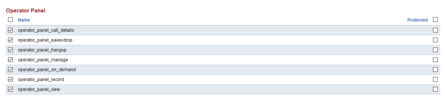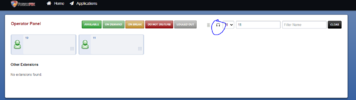Are there any add-ons for call barging? I know it works by default, but is not optimum.
For example, to listen in on a call a user can dial *33<ext.#> then enter PIN #.
My client is a call center manager listening in on his agents. It would be good to have a live interface with functionality where the manager can see all active calls and with one click listen in rather than a complicated bunch of digits to get in on a call. Someone must of developed this interface for this purpose. A browser plugin would be good for doing this directly from the browser.
If anyone can offer suggestions it would be greatly appreciated. Thanks.
For example, to listen in on a call a user can dial *33<ext.#> then enter PIN #.
My client is a call center manager listening in on his agents. It would be good to have a live interface with functionality where the manager can see all active calls and with one click listen in rather than a complicated bunch of digits to get in on a call. Someone must of developed this interface for this purpose. A browser plugin would be good for doing this directly from the browser.
If anyone can offer suggestions it would be greatly appreciated. Thanks.