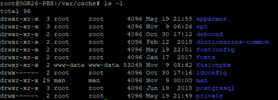Hi
It's a continuation of this thread of mine.
TL;DR changing settings only works after clearing cache using ssh and this command:
Trying to fix the above issue I've upgraded to FusionPBX 5.1.3 & Switch 1.10.10 (64bit) but still need to manually clear the cache for almost every change we do.
Cache settings:
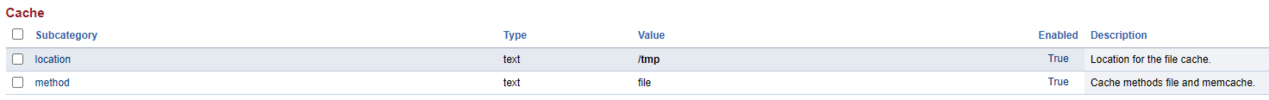
Permissions on cache folder & files:
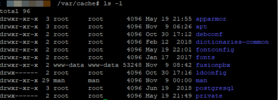
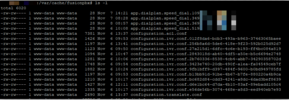
Status -> Sip Status -> Flush Cache doesn't work, still the same total files after pressing and getting and orange line with Flush Cache +OK
I've been thinking about a cronjob for the cache folder but in the past I hardly ever needed to press "flush cache".
I hope someone can put me on the right track where to look.
It's a continuation of this thread of mine.
TL;DR changing settings only works after clearing cache using ssh and this command:
rm -fr /var/cache/fusionpbx/*Trying to fix the above issue I've upgraded to FusionPBX 5.1.3 & Switch 1.10.10 (64bit) but still need to manually clear the cache for almost every change we do.
Cache settings:
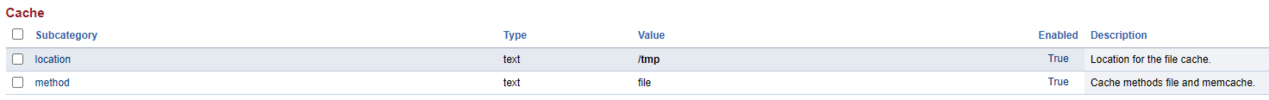
Permissions on cache folder & files:
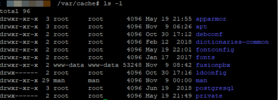
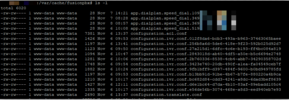
Status -> Sip Status -> Flush Cache doesn't work, still the same total files after pressing and getting and orange line with Flush Cache +OK
I've been thinking about a cronjob for the cache folder but in the past I hardly ever needed to press "flush cache".
I hope someone can put me on the right track where to look.