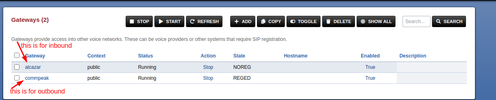Hi,
I'm trying to deploy a FusionPBX server, for test it and see if we can change our old Asterisk.
We install 4.2.2 version on a Debian Jessie, in a DigitalOcean droplet. Installation was made using the procedure from http://fusionpbx-docs.readthedocs.io/en/latest/getting_started/quick_install.html
We could install some extensions without any issue, but we trie also to configure an inbound rtoute, without success.

Using this configuration, we checked logs and saw the "rejected by ACL domains" message. So we add an entry for the IP of the provider, as shown in screenshot:

According logs connection seems to be done, however i cannot reach the terminal 1000.
Am i missing something?
Thanks in advance for your help
I'm trying to deploy a FusionPBX server, for test it and see if we can change our old Asterisk.
We install 4.2.2 version on a Debian Jessie, in a DigitalOcean droplet. Installation was made using the procedure from http://fusionpbx-docs.readthedocs.io/en/latest/getting_started/quick_install.html
We could install some extensions without any issue, but we trie also to configure an inbound rtoute, without success.
Using this configuration, we checked logs and saw the "rejected by ACL domains" message. So we add an entry for the IP of the provider, as shown in screenshot:
According logs connection seems to be done, however i cannot reach the terminal 1000.
Am i missing something?
Thanks in advance for your help