#######################################################################################
## Security ##
#######################################################################################
static.phone_setting.reserve_certs_enable =
features.relog_offtime =
static.security.default_ssl_method = {$yealink_security_default_ssl_method}
static.security.cn_validation =
static.security.dev_cert =
static.security.ca_cert =
static.security.trust_certificates = {$yealink_trust_certificates}
static.security.user_password = {$var_name}:{$var_password}
static.security.user_password = {$admin_name}:{$admin_password}
static.security.user_password = {$user_name}:{$user_password}
static.security.user_name.var = {$var_name}
static.security.user_name.admin = {$admin_name}
static.security.user_name.user = {$user_name}
security.tls_cipher_list = {$yealink_security_tls_cipher_list}thanks Adrian, so its pulling the admin name and password from default settings admin_name and admin_password per the below, but I dont see a subcategory for the 'user' one to set that?It has always been set in the Y0000... file historically:
Code:####################################################################################### ## Security ## ####################################################################################### static.phone_setting.reserve_certs_enable = features.relog_offtime = static.security.default_ssl_method = {$yealink_security_default_ssl_method} static.security.cn_validation = static.security.dev_cert = static.security.ca_cert = static.security.trust_certificates = {$yealink_trust_certificates} static.security.user_password = {$var_name}:{$var_password} static.security.user_password = {$admin_name}:{$admin_password} static.security.user_password = {$user_name}:{$user_password} static.security.user_name.var = {$var_name} static.security.user_name.admin = {$admin_name} static.security.user_name.user = {$user_name} security.tls_cipher_list = {$yealink_security_tls_cipher_list}
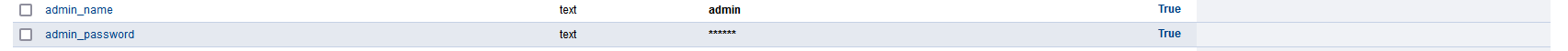
Ah thanks, i gave that a try and checked out the config file and it looks like its not populating the user field, it should be user:sdfsdfsdfsdf and posibily have user in the bottom one, i will try adding a default setting for user_name to see if that helpsI think user_password has always been there but not enabled. You may need to add user_name if you want to set it:
View attachment 3895

Yep that got it, adding the belowAh thanks, i gave that a try and checked out the config file and it looks like its not populating the user field, it should be user:sdfsdfsdfsdf and posibily have user in the bottom one, i will try adding a default setting for user_name to see if that helps
View attachment 3896


