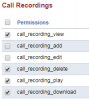When making an outbound call and the call is transferred to another extension, according to the CDR there is no recording for these calls. Therfore the user cannot download or listen to the recordings from the Call detail Records App.
The recordings, however, are corectly created in /var/lib/freeswitch/{ip}/archive directory and I can manually obtain the files using SCP.
I can replicate this now on 2 other boxes too. I tried logging this as a bug twice without a positive outcome.
Any help will be appreciated.
The recordings, however, are corectly created in /var/lib/freeswitch/{ip}/archive directory and I can manually obtain the files using SCP.
I can replicate this now on 2 other boxes too. I tried logging this as a bug twice without a positive outcome.
Any help will be appreciated.