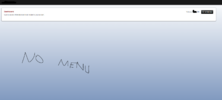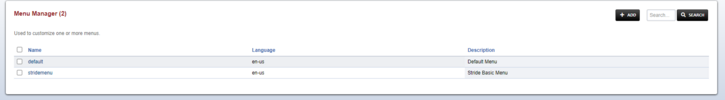Looking to create a custom scaled down menu for gui users
I have completed all the following but when I test logging into the user account it shows me no menus.
I have
1. Created a new named group manager with permissions
2. Created a user account for the correct domain and associated this with the new group manager name
3. Created a new menu manager and associated this with the new group I setup
All of this and it still doesn't show me the scaled down menus such as "Applications"
See screen shots below of the setup - what am I missing? I see some people online copied the existing group manager and changed the name - I started fresh
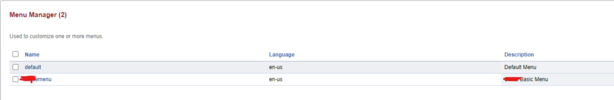

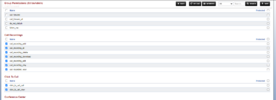


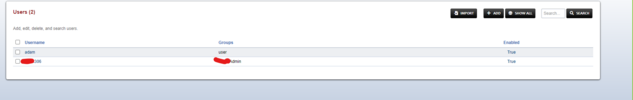
Gui for new user doesnt show any menu options
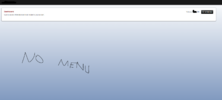
I have completed all the following but when I test logging into the user account it shows me no menus.
I have
1. Created a new named group manager with permissions
2. Created a user account for the correct domain and associated this with the new group manager name
3. Created a new menu manager and associated this with the new group I setup
All of this and it still doesn't show me the scaled down menus such as "Applications"
See screen shots below of the setup - what am I missing? I see some people online copied the existing group manager and changed the name - I started fresh
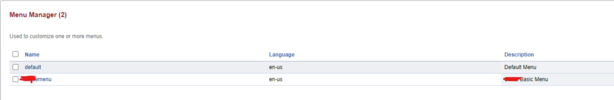

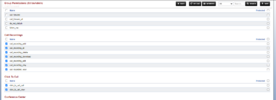


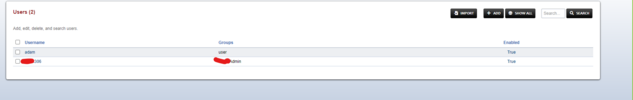
Gui for new user doesnt show any menu options