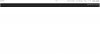Log Viewer issue
- Thread starter Serge
- Start date
You are using an out of date browser. It may not display this or other websites correctly.
You should upgrade or use an alternative browser.
You should upgrade or use an alternative browser.
- Status
- Not open for further replies.
Yes. And the path is correctIs freeswitch.log in the location specified in Advanced->Default Settings->Switch->log ?
View attachment 1240
Has this just happened or is this a new install of Fusion? Also have you modified the theme? I ask because your screenshot colours and fonts look very "browser default".
OS and Fusion version numbers may also help us to help you.
OS and Fusion version numbers may also help us to help you.
This was installed about two years ago and was working fine. I did change the colours right after installation, this didn't affect the log viewer. It just stopped showing the logs at some point far after the initial installation.Has this just happened or is this a new install of Fusion? Also have you modified the theme? I ask because your screenshot colours and fonts look very "browser default".
OS and Fusion version numbers may also help us to help you.
OS - Debian 8
Fusion version 4.2.5
Ok thankyou for the information.
Given that the log file exists in the correct location and is being written to, the most likely cause is the permissions on the log file. Normally it is read/write for www-data but this also depends on the user that Freeswitch is running under.
If the permissions are not what you expect them to be, check if you have any log rotate process that may be changing the permissions.
Given that the log file exists in the correct location and is being written to, the most likely cause is the permissions on the log file. Normally it is read/write for www-data but this also depends on the user that Freeswitch is running under.
Code:
root@a2es-test1:/var/log/freeswitch# ls -l
total 15104
drwxr-x--- 2 www-data www-data 4096 Jul 22 15:27 conference_cdr
-rw-rw---- 1 www-data www-data 15146226 Jan 1 18:05 freeswitch.log
-rw-rw---- 1 www-data www-data 305449 Nov 12 17:15 freeswitch.xml.fsxml
drwxr-x--- 2 www-data www-data 4096 Sep 12 2017 xml_cdrIf the permissions are not what you expect them to be, check if you have any log rotate process that may be changing the permissions.
Last edited:
That's what I have.Ok thankyou for the information.
Given that the log file exists in the correct location and is being written to, the most likely cause is the permissions on the log file. Normally it is read/write for www-data but this also depends on the user that Freeswitch is running under.
Code:root@a2es-test1:/var/log/freeswitch# ls -l total 15104 drwxr-x--- 2 www-data www-data 4096 Jul 22 15:27 conference_cdr -rw-rw---- 1 www-data www-data 15146226 Jan 1 18:05 freeswitch.log -rw-rw---- 1 www-data www-data 305449 Nov 12 17:15 freeswitch.xml.fsxml drwxr-x--- 2 www-data www-data 4096 Sep 12 2017 xml_cdr
If the permissions are not what you expect them to be, check if you have any log rotate process that may be changing the permissions.
Sorry for bad quality
Attachments
Interesting... Did clearing the nginx access log involve restarting nginx / php-fpm?
Trouble is, once a fault has gone away, it is always difficult to work out what the issue was. There could be lots of possible causes, maybe you had hit an open file descriptor limit in php-fpm, anything in the php-fpm logs?
Trouble is, once a fault has gone away, it is always difficult to work out what the issue was. There could be lots of possible causes, maybe you had hit an open file descriptor limit in php-fpm, anything in the php-fpm logs?
Nope. No services were restarted.Interesting... Did clearing the nginx access log involve restarting nginx / php-fpm?
Trouble is, once a fault has gone away, it is always difficult to work out what the issue was. There could be lots of possible causes, maybe you had hit an open file descriptor limit in php-fpm, anything in the php-fpm logs?
Will check php-fpm logs later.
Last edited:
- Status
- Not open for further replies.