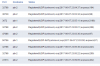*****THIS SCRIPT NO LONGER WORKS WITH THE NEW 4.4 RELEASE*****
*****YOU NEED DEBIAN 8 FOR THIS AND POSTGRESQL 9.4 *****
*****MAKE SURE THE LOCALE IS THE SAME ON BOTH NODES *****
Locale can be checked by just typing the command: locale
As promised, follow the instructions EXACTLY. You should end up with a functioning two node cluster. I haven't integrated file synching for recordings, voicemails etc yet. There should be a tutorial to follow tomorrow on how to do that. In the meantime, enjoy!
This script will create a two server cluster with the minimum of input.
The script assumes you have two node with Debian 8 installed with systemd and ca-certificates.
It is almost as easy as a regular FusionPBX install.
Feedback, pull requests, suggestions and enhancements welcome.
If you are using PROXMOX with LXC containers please complete the procedure at the bottom of the page first.
On the slave we need to allow root SSH which is disabled by default on Debian 8. There will be a instructions to disable this again at the end if you wish to do so.
On the SLAVE node do the following:
Now move to the MASTER node and do the following:
Run the following and follow the instructions onscreen:
You will be informed when installation is completed, once that is done, return to the SLAVE node and run:
You will be informed on screen when the installation is completed.
If you wish to disable root password authentication by SSH run the following:
Debian on Proxmox LXC
If using Debian Jessie on Proxmox LXC containers please run the following BEFORE starting the FusionPBX install.
For additional information to get started go to http://docs.fusionpbx.com/en/latest/getting_started.html
******* UPDATE 30/03/2017 *******
I have just updated and tested the script to deal with the postgres language problem. I'm also now going to delete any further posts. I want to try and keep the thread clean with only unaddressed issues.
Csync2 Tutorial now available.
Please only use this thread for problems with the installation. If you have a problem with using the resulting cluster, please open a separate thread, thanks
*****YOU NEED DEBIAN 8 FOR THIS AND POSTGRESQL 9.4 *****
*****MAKE SURE THE LOCALE IS THE SAME ON BOTH NODES *****
Locale can be checked by just typing the command: locale
As promised, follow the instructions EXACTLY. You should end up with a functioning two node cluster. I haven't integrated file synching for recordings, voicemails etc yet. There should be a tutorial to follow tomorrow on how to do that. In the meantime, enjoy!
This script will create a two server cluster with the minimum of input.
The script assumes you have two node with Debian 8 installed with systemd and ca-certificates.
It is almost as easy as a regular FusionPBX install.
Feedback, pull requests, suggestions and enhancements welcome.
If you are using PROXMOX with LXC containers please complete the procedure at the bottom of the page first.
On the slave we need to allow root SSH which is disabled by default on Debian 8. There will be a instructions to disable this again at the end if you wish to do so.
On the SLAVE node do the following:
Code:
sed -i 's/^PermitRootLogin .*/PermitRootLogin yes/g' /etc/ssh/sshd_config
service ssh restart
apt-get update && apt-get upgrade -y --force-yes
apt-get install -y --force-yes git
cd /usr/src
git clone -b stable http://git.directvoip.co.uk/digitaldaz/fusionpbx-sce-install
chmod 755 -R /usr/src/fusionpbx-sce-install
cd fusionpbx-sce-install/debian/Now move to the MASTER node and do the following:
Code:
apt-get update && apt-get upgrade -y --force-yes
apt-get install -y --force-yes git sshpass
cd /usr/src
git clone -b stable http://git.directvoip.co.uk/digitaldaz/fusionpbx-sce-install
chmod 755 -R /usr/src/fusionpbx-sce-install
cd fusionpbx-sce-install/debian/Run the following and follow the instructions onscreen:
Code:
./install.sh --masternodeYou will be informed when installation is completed, once that is done, return to the SLAVE node and run:
Code:
cd /usr/src/fusionpbx-sce-install/debian
./install.shIf you wish to disable root password authentication by SSH run the following:
Code:
sed -i 's/^PermitRootLogin yes/PermitRootLogin without-password/g' /etc/ssh/sshd_config
service ssh restartDebian on Proxmox LXC
If using Debian Jessie on Proxmox LXC containers please run the following BEFORE starting the FusionPBX install.
Code:
apt-get update && apt-get upgrade
apt-get install systemd
apt-get install systemd-sysv
apt-get install ca-certificates
rebootFor additional information to get started go to http://docs.fusionpbx.com/en/latest/getting_started.html
******* UPDATE 30/03/2017 *******
I have just updated and tested the script to deal with the postgres language problem. I'm also now going to delete any further posts. I want to try and keep the thread clean with only unaddressed issues.
Csync2 Tutorial now available.
Please only use this thread for problems with the installation. If you have a problem with using the resulting cluster, please open a separate thread, thanks
Last edited: