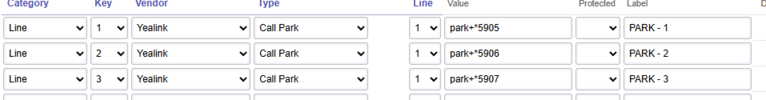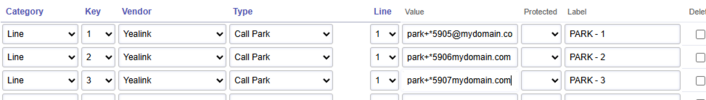So I spun up a new Fusiopbx server
In the past to set call forward parameters you would (Yealink phones) CallPark park+*5901@domain.com
When I started using 5.4.7 it would not park correctly
The only way I could get call park to work was to remove the domain and only use
park+*5901
Anyone have any insight on why the domain caused the issue, but in previously it would not work properly without the domain
[td]5.4.7[/td]
[td]Git Information[/td]
[td]Branch: 5.4
Commit: a448a73bb60c8ad2a595d7af7616090f1fb2f403
Origin: https://github.com/fusionpbx/fusionpbx
Status: Your branch is up to date with 'origin/5.4'. +2 days ago
[/td]
In the past to set call forward parameters you would (Yealink phones) CallPark park+*5901@domain.com
When I started using 5.4.7 it would not park correctly
The only way I could get call park to work was to remove the domain and only use
park+*5901
Anyone have any insight on why the domain caused the issue, but in previously it would not work properly without the domain
Commit: a448a73bb60c8ad2a595d7af7616090f1fb2f403
Origin: https://github.com/fusionpbx/fusionpbx
Status: Your branch is up to date with 'origin/5.4'. +2 days ago
[/td]