Hi All,
I moved from FreePBX and one of the functions I used a lot was setting the Alert Info field to do a distinctive ring on the inbound route. So you could set a distinctive ring per DID. I did not find a field for this in Fusion but the solution was extremely simple.
First I did this on the Yealink T42s, so I had to modify the Yealink template to assign the Alert Info text to a ring tone:
The alert info text ring1 is assigned to ringer 1 , etc...
Then in the Inbound route insert action => export => alert_info=[alert info text] and make sure it goes before the transfer action. [alert info text] is the whatever you assigned to ring tones in the Yealink template
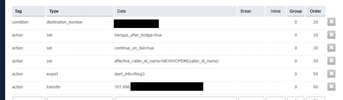
This may have been covered before but I couldn't find it so I thought I'd document it.
I moved from FreePBX and one of the functions I used a lot was setting the Alert Info field to do a distinctive ring on the inbound route. So you could set a distinctive ring per DID. I did not find a field for this in Fusion but the solution was extremely simple.
First I did this on the Yealink T42s, so I had to modify the Yealink template to assign the Alert Info text to a ring tone:
Code:
distinctive_ring_tones.alert_info.1.text= Ring1
distinctive_ring_tones.alert_info.1.ringer= 1
distinctive_ring_tones.alert_info.2.text= Ring2
distinctive_ring_tones.alert_info.2.ringer= 2
distinctive_ring_tones.alert_info.3.text= Ring3
distinctive_ring_tones.alert_info.3.ringer= 3
distinctive_ring_tones.alert_info.4.text= Ring4
distinctive_ring_tones.alert_info.4.ringer= 4
distinctive_ring_tones.alert_info.5.text= Ring5
distinctive_ring_tones.alert_info.5.ringer= 5
distinctive_ring_tones.alert_info.6.text= Ring6
distinctive_ring_tones.alert_info.6.ringer= 6
distinctive_ring_tones.alert_info.7.text= Ring7
distinctive_ring_tones.alert_info.7.ringer= 7
distinctive_ring_tones.alert_info.8.text= Ring8
distinctive_ring_tones.alert_info.8.ringer= 8The alert info text ring1 is assigned to ringer 1 , etc...
Then in the Inbound route insert action => export => alert_info=[alert info text] and make sure it goes before the transfer action. [alert info text] is the whatever you assigned to ring tones in the Yealink template
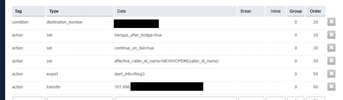
This may have been covered before but I couldn't find it so I thought I'd document it.

