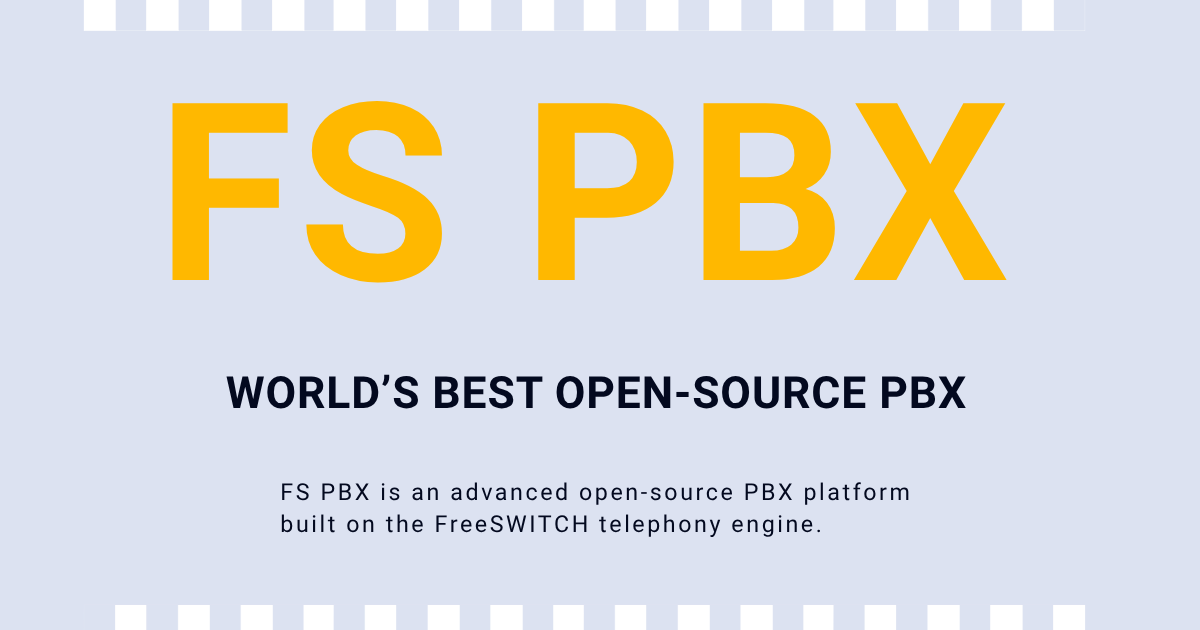Hello everyone,
I am facing the 419 error when trying to log in.
I have edited the .env file as per https://www.fspbx.com/docs/troubleshooting/error-419/
It is currently configured as follows:
APP_URL=https://subdomain.domain.co.za
SESSION_DOMAIN=.domain.co.za
SANCTUM_STATEFUL_DOMAINS=subdomain.domain.co.za
I am able to log in to the console if I browse tot he IP address.
I am not able to log in when I browse to the hostname?
What am I missing?
Regards,
Leslie
I am facing the 419 error when trying to log in.
I have edited the .env file as per https://www.fspbx.com/docs/troubleshooting/error-419/
It is currently configured as follows:
APP_URL=https://subdomain.domain.co.za
SESSION_DOMAIN=.domain.co.za
SANCTUM_STATEFUL_DOMAINS=subdomain.domain.co.za
I am able to log in to the console if I browse tot he IP address.
I am not able to log in when I browse to the hostname?
What am I missing?
Regards,
Leslie