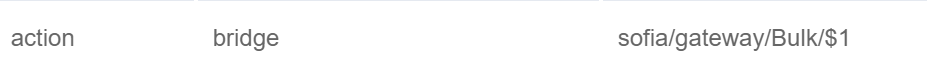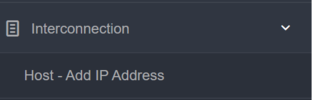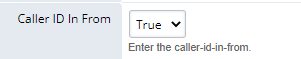Does anyone have experience with BulkVS.com?
Someone had suggested BulkVS; now that I have ported my numbers over there and I can't get the inbound or outbound working at all.
I've followed their instructions to the best of my abilities but I must be missing something.
I managed to get their service working on a MicroSIP but that was some wrangling in itself and I cannot use any CallerID.
Someone had suggested BulkVS; now that I have ported my numbers over there and I can't get the inbound or outbound working at all.
I've followed their instructions to the best of my abilities but I must be missing something.
I managed to get their service working on a MicroSIP but that was some wrangling in itself and I cannot use any CallerID.