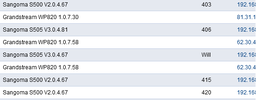I have just introduced some Grandstream WP820 wireless handsets to a tenant i have had for about 4 years. All their existing handsets are Yealink and Sangoma, this has been stable and working without issues for ages now. Adding the WP820's appeared to work fine when I set the first ones up, however when the tenant started using them I found out when one WP820 calls another the call is unable to be answered. When the WP820's call one of the desk phones there is no issue, and vice versa. The issue is only between the 820's.
Any ideas where the issue could be, or where to start troubleshooting?
Thanks.
Any ideas where the issue could be, or where to start troubleshooting?
Thanks.