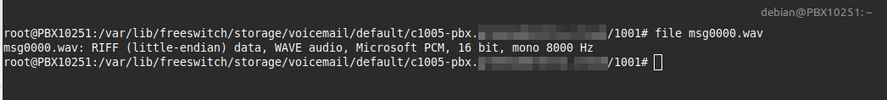Uploading a custom VM greeting
- Thread starter Incred
- Start date
You are using an out of date browser. It may not display this or other websites correctly.
You should upgrade or use an alternative browser.
You should upgrade or use an alternative browser.
- Status
- Not open for further replies.
Reviewing the following:
 docs.fusionpbx.com
docs.fusionpbx.com
Is the "Alternative Greet ID" what needs to be set to get this working?
Voicemail — FusionPBX Docs documentation
Is the "Alternative Greet ID" what needs to be set to get this working?
I have added greeting_1.wav
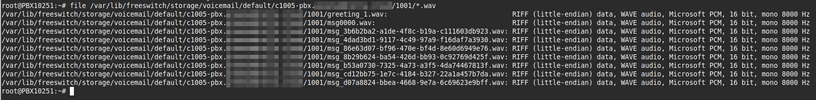
I checked the logs and it is playing:

Here's my VM config for 1001

I am lost as everything looks right to me.
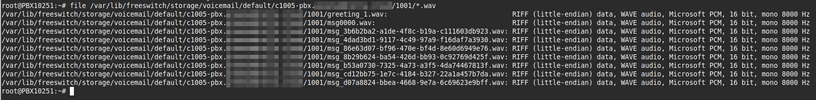
I checked the logs and it is playing:
- /usr/share/freeswitch/sounds/en/us/callie/voicemail/vm-person.wav
- digits/1.wav
- /usr/share/freeswitch/sounds/en/us/callie/voicemail/vm-not_available.wav
- /usr/share/freeswitch/sounds/en/us/callie/voicemail/vm-record_message.wav

Here's my VM config for 1001

I am lost as everything looks right to me.
Ahhh, I see what is happening...
I have added Alternative Greeting ID = 1 and the message being played is:
"The person at mailbox 1 is currently unavailable, please leave a message after the tone"
So this means the standard greeting is not being overridden by my custom .wav file I have uploaded.
I have added Alternative Greeting ID = 1 and the message being played is:
"The person at mailbox 1 is currently unavailable, please leave a message after the tone"
So this means the standard greeting is not being overridden by my custom .wav file I have uploaded.
I feel like your approach is over complicating it, I just downloaded a random VM greeting from the internet (mp3 format), then went to Applications > Voicemail > Greetings and uploaded it, then went to Applications > Voicemail > Extension to validate, and when I called in it just worked.
That being said, in the distant past I recall using Audacity to convert a wave file into the right parameters before it could be used and placed it on the filesystem, so I should not judge.
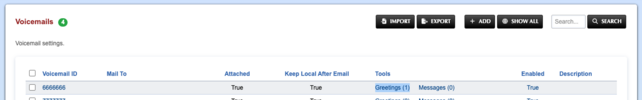


That being said, in the distant past I recall using Audacity to convert a wave file into the right parameters before it could be used and placed it on the filesystem, so I should not judge.
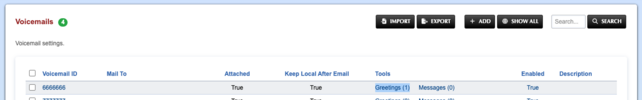


- Status
- Not open for further replies.