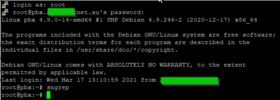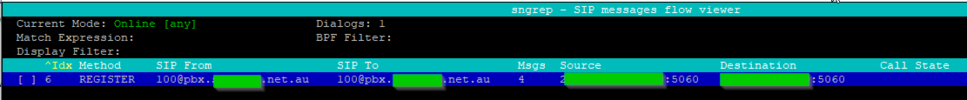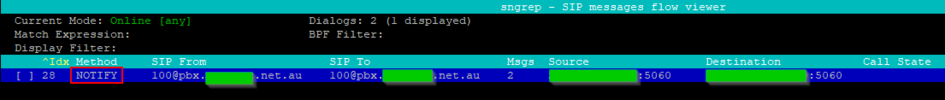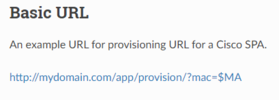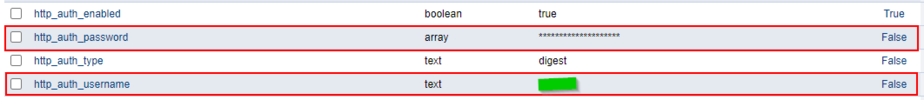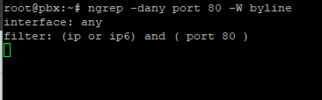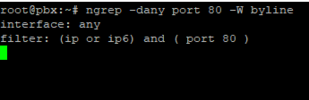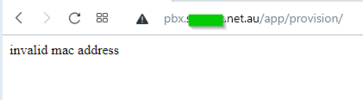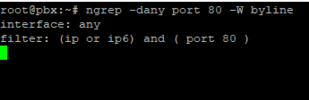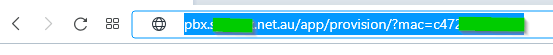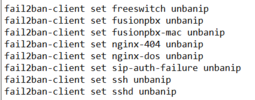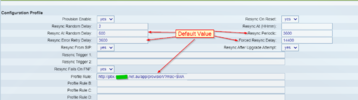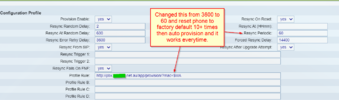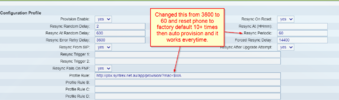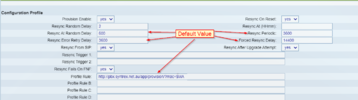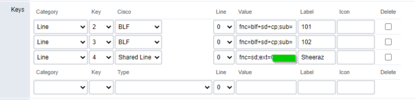Hi Guys, I need help. Auto Provision is not working.
Manual provision work and no issue making outbound or receiving inbound calls.
Server is hosted in the cloud.
Here is what I have done so for following various threads in this forum.
In Advanced>default settings under provision
Set enabled to true
Set "http_auth_enabled" to true
Set "http_auth_username" username setup
Set "http_auth_password" password is setup
In Accounts>Devices
Add new entry
Enter MAC address of phone
Select a template and saved
In Accounts extensions I have assigned previously added phone/mac to an extension
HTTPS is disabled in Cisco504G
and here is my autoprovision url
When I visit the following url
I get username and password prompt. When I enter un/pw that I created in default settings the cfg file downloads successfully.
I know I am not far off but I have no clue where to go from here. Please help. Thanks.
Manual provision work and no issue making outbound or receiving inbound calls.
Server is hosted in the cloud.
Here is what I have done so for following various threads in this forum.
In Advanced>default settings under provision
Set enabled to true
Set "http_auth_enabled" to true
Set "http_auth_username" username setup
Set "http_auth_password" password is setup
In Accounts>Devices
Add new entry
Enter MAC address of phone
Select a template and saved
In Accounts extensions I have assigned previously added phone/mac to an extension
HTTPS is disabled in Cisco504G
and here is my autoprovision url
Code:
http://this.is.my.domain.com/app/provision/?mac=$MAWhen I visit the following url
Code:
http://this.is.my.domain.com/app/provision/CISCO504GMAC.cfgI get username and password prompt. When I enter un/pw that I created in default settings the cfg file downloads successfully.
I know I am not far off but I have no clue where to go from here. Please help. Thanks.