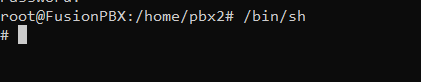Hello
I have a backup (automatically generated by FusionPBX) from a Debian 10 machine. Can I restore it to a newly minted Debian 11 machine and if so how do I do it? I don't understand the procedures outlined in this document.
 docs.fusionpbx.com
docs.fusionpbx.com
Thanks in advance for any help that can be provided.
I have a backup (automatically generated by FusionPBX) from a Debian 10 machine. Can I restore it to a newly minted Debian 11 machine and if so how do I do it? I don't understand the procedures outlined in this document.
Search — FusionPBX Docs documentation
Thanks in advance for any help that can be provided.