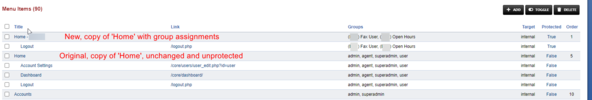I am embarking on setting up some groups for our internal support and engineering staff to be a member of. We have a few experienced PBX admins in our ranks who I don't mind being superadmins, but also want to provide access to engineering for tenant turnups and sysadmins to mostly just view. I believe I have a good understanding of groups and 'protection' of custom groups (not sure that 'protection' is actually required of custom groups?)
I have two areas of inquiry:
I browsed through the public and member documentation, even scanning the chapter markers in the admin and advanced training videos. If the documentation for this exists, I would gladly take the link to it, or if you have any thoughts on the subject, your response is appreciated!
I have two areas of inquiry:
- Is there anything in particular you would consider if doing this yourself in the group permissions for either use case? My plan thus far seems to be:
- our SysAdmin (or 'lower') permission group will mostly just have global 'view' rights for most items - restricting the add/edit/delete for the most part. We would like them to assess, and confer with an engineer prior to making changes/having changes made.
- our Engineering (or 'higher') permission group will have restrictions on various system-wide items such as global defaults, need to figure out how to restrict permissions to modules such as Provision and Script editor, as well as restrict access to other big-ticket items such as SIP profiles
- Menus. I'm hoping I'm just 'missing' something here, but this seems very arduous to deal with.
- I can create other menus under 'Menu Manager', but I'm not sure how they are actually used. There is the 'Menu' setting under default settings which looks like it's going to change the menu for the whole system. That also implies to me that I could change the menu for a single domain, but that's not really what I want to do.
- I have discovered that if I want to have a custom menu Parent and Menu items that it seems best to create a new parent, and menu items, protect them, and restrict them to the group that we want to 'see' that particular parent and items. (use case: we have customer accounts whose only purpose it is to log in is to send and receive faxes, so we have a group for that, as well as custom menu parents/menu items in our default menu restricted to those groups.)
- This just seems like it would take a monumental amount of work to set up new menus that would be presented to the two groups above, with the added complexity of them needing to be protected/updated for future releases/features.
I browsed through the public and member documentation, even scanning the chapter markers in the admin and advanced training videos. If the documentation for this exists, I would gladly take the link to it, or if you have any thoughts on the subject, your response is appreciated!