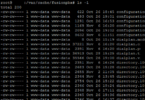Hello colleagues. There is a weird problem with files in /var/cache/fusionpbx/*.
The files never get deleted and it is causing problems with applying extension settings.
Flush cache button in SIP Status menu doesn't work.
All files and the folder are owned by www-data and if you delete them manually the system can recreate them just fine.
/etc/fusionpbx/config.lua:
...
--cache settings
cache = {}
cache.method = [[file]];
cache.location = [[/var/cache/fusionpbx]];
cache.settings = false;
...
I'm on 4.4 stable branch. Just cloned it again to make sure everything is up to date and untouched.
Please help to find out what is going on.
Thank you.
The files never get deleted and it is causing problems with applying extension settings.
Flush cache button in SIP Status menu doesn't work.
All files and the folder are owned by www-data and if you delete them manually the system can recreate them just fine.
/etc/fusionpbx/config.lua:
...
--cache settings
cache = {}
cache.method = [[file]];
cache.location = [[/var/cache/fusionpbx]];
cache.settings = false;
...
I'm on 4.4 stable branch. Just cloned it again to make sure everything is up to date and untouched.
Please help to find out what is going on.
Thank you.