Hi Guys,
Hope all are doing Good!!!
I'm stuck with the issue, FusionPBX installation is done, and I can able to access Web GUI but via PuTTY, I can't able to login thru root user, I'm getting the error "Access Denied". Pls check the below screenshot.
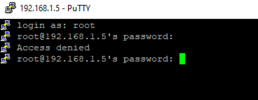
but via User login i can able to access the puTTY with the user level access only. (Screenshot attached)
please let me know anyone have idea on this??
" i need to login puTTY with root access"

Hope all are doing Good!!!
I'm stuck with the issue, FusionPBX installation is done, and I can able to access Web GUI but via PuTTY, I can't able to login thru root user, I'm getting the error "Access Denied". Pls check the below screenshot.
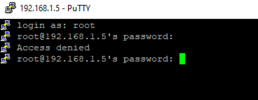
but via User login i can able to access the puTTY with the user level access only. (Screenshot attached)
please let me know anyone have idea on this??
" i need to login puTTY with root access"



