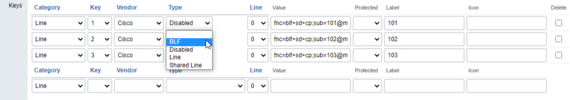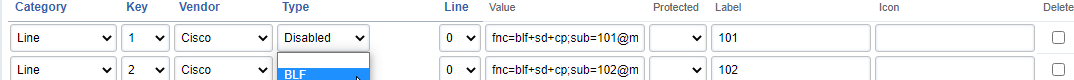Hi,
don't know if this is exctly the right section to post this thread:
I have succesfully provisioned Cisco Spa303 and it seams to work ok, I have tried to make a profile (Devices/Profiles) to set it's 3 Line Keys with BLF function giving it this syntax
fnc=blf+sd+cp;sub=101@pbxurl;ext=101@pbxurl but it works only if I manually set the LineKey "Extension" to "Disabled"; I have tried to set it on the profile like on the image I am attaching but it seems that the phone does not set it to Disabled.
Could this be some bug or I am doing something wrong?
If I set it Manually on the phone it cahnges the icon on the phone display and it works but as soon it reboots it provision again and overwrite my manual setting
(I assume in this case, if there is no other solution, I should turn off provision after fisrt configuration)
Thanks in advance

don't know if this is exctly the right section to post this thread:
I have succesfully provisioned Cisco Spa303 and it seams to work ok, I have tried to make a profile (Devices/Profiles) to set it's 3 Line Keys with BLF function giving it this syntax
fnc=blf+sd+cp;sub=101@pbxurl;ext=101@pbxurl but it works only if I manually set the LineKey "Extension" to "Disabled"; I have tried to set it on the profile like on the image I am attaching but it seems that the phone does not set it to Disabled.
Could this be some bug or I am doing something wrong?
If I set it Manually on the phone it cahnges the icon on the phone display and it works but as soon it reboots it provision again and overwrite my manual setting
(I assume in this case, if there is no other solution, I should turn off provision after fisrt configuration)
Thanks in advance