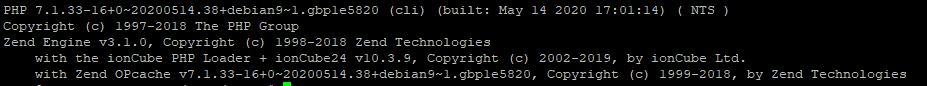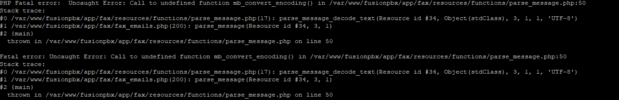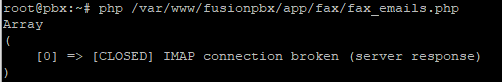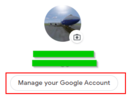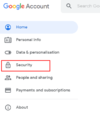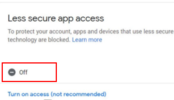Email-to-Fax under Fax server
- Thread starter MTR
- Start date
You are using an out of date browser. It may not display this or other websites correctly.
You should upgrade or use an alternative browser.
You should upgrade or use an alternative browser.
- Status
- Not open for further replies.
On Debian or Ubuntu you would run this then restart PHP FPM or restart the server.
apt-get install php-mbstring
apt-get install php-mbstring
dang, nice! well done, mine is the default fusion install, so weird I am seeing code errorsUPDATE - such a poor oversight by me, port number was incorrect (imap)
its working - yeaaaaaah
View attachment 2095
interesting, maybe I should try overwriting the fax_emails.php with the older versionI had default install but couple of days ago I moved to stable install 4.4.11 by following the official doc
Ok I would love to get this working, but still not sure why I am seeing errors, just want to run my config via someone. below is what I have, I have tried with Mailbox Folder inbox but no dice.
I then try sending an email to sendfax@ from the email listed in authorized senders with subject [fax2]:1234567890
if I then manually run fax_emails.php it should pickup that email and fax the number in the subject, is this correct ?

I then try sending an email to sendfax@ from the email listed in authorized senders with subject [fax2]:1234567890
if I then manually run fax_emails.php it should pickup that email and fax the number in the subject, is this correct ?

cheers @hisheeraz - this is my domain email, its with google workspace. yeah I already had less secure apps turned on, I re-enabled SSL and set it to true but trying both SSL and TLS got the below, I am going to try with an app specific password now


alrighty, I decided to change it up and try with Office 365 and it worked! which is great. googleing that error shows its an issue with PHP and SSL. the fax's sent just fine however I do get an error in the CLI
TIFFOpen: /var/lib/freeswitch/storage/fax/mydomain/1000/temp/abd79c0f- 45d7-4b8b-8fe6-e6c6c3fec90f-ThinkPad.tif: Permission denied.
weird to get that error, but the fax's did send
TIFFOpen: /var/lib/freeswitch/storage/fax/mydomain/1000/temp/abd79c0f- 45d7-4b8b-8fe6-e6c6c3fec90f-ThinkPad.tif: Permission denied.
weird to get that error, but the fax's did send
Hi Guys, I am back with an issue email to fax
Fax from the fusionpbx portal is working OK
SMTP working ok
Fax Server IMAP working, I can see pbx pulling email from the inbox
but then no fax goes out I am sending email/fax to fax mailbox from
and authorised sender.
I am running Fusion 4.5.20 master
Any clue or direction please, will be very helpful.
Fax from the fusionpbx portal is working OK
SMTP working ok
Fax Server IMAP working, I can see pbx pulling email from the inbox
but then no fax goes out I am sending email/fax to fax mailbox from
and authorised sender.
I am running Fusion 4.5.20 master
Any clue or direction please, will be very helpful.
- Status
- Not open for further replies.