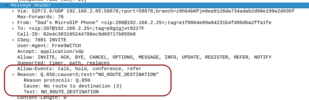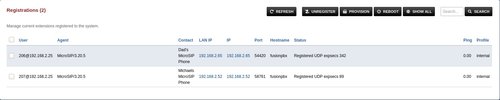Hello
I have two softphones on the same network, DN 206 & 207. For some inexplicable reason they cannot call each other. I'm getting an error message in WireShark of " NO_ROUTE_DESTINACTION". I've attached a screen shot of my findings. I must have accidentally changed something in my setup but I don't know where to look.
Thanks in advance for any help that can be provided.
I have two softphones on the same network, DN 206 & 207. For some inexplicable reason they cannot call each other. I'm getting an error message in WireShark of " NO_ROUTE_DESTINACTION". I've attached a screen shot of my findings. I must have accidentally changed something in my setup but I don't know where to look.
Thanks in advance for any help that can be provided.