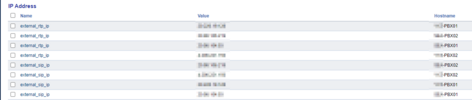I made a cluster in Azure with 4 nodes using the latest logical master-master replication successfully.
However, in Azure, i need to set the external RTP and SIP IP address in the variables, but it looks like that information is replicated, so one IP is applied to all servers. Is there another way around this?
However, in Azure, i need to set the external RTP and SIP IP address in the variables, but it looks like that information is replicated, so one IP is applied to all servers. Is there another way around this?