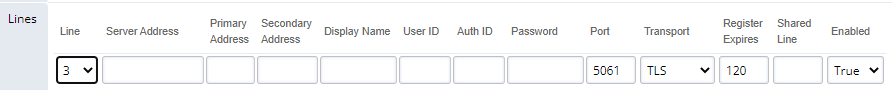Hi all.
I'm running my fusion server on alternative ports but having a provisioning issue with the grandstream gxp2160 phones. If i set the device up manually everything works great.
However, if i set up the device in provisioning settings i get an extra :5060 added to the end of my sip server line like this.
As you can imagine registration to this string doesn't work. How can i get rid of the :5060 string? or customize it?
Thanks.
I'm running my fusion server on alternative ports but having a provisioning issue with the grandstream gxp2160 phones. If i set the device up manually everything works great.
However, if i set up the device in provisioning settings i get an extra :5060 added to the end of my sip server line like this.
Code:
<!-- # SIP Server -->
<!-- # String -->
<P502>server:port:5060</P502>Thanks.