hi,
i have a fusionpbx installtion on the public ip; everything works like a charm. now i want to move pbx behind a router. installed fusion in "lan", router is mikrotik, remote extensions works, but sip trunks (the same as in fusion with public ip) don't register. do you know what to do to register? acl already setup with both lan and wan ip's. can you help me, please?
sngrep shows:
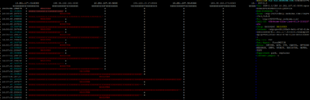
where 10.251.107.40 is lan ip and the others ip's are from the registrar.
on fs_cli didn't appear any of try.
i have a fusionpbx installtion on the public ip; everything works like a charm. now i want to move pbx behind a router. installed fusion in "lan", router is mikrotik, remote extensions works, but sip trunks (the same as in fusion with public ip) don't register. do you know what to do to register? acl already setup with both lan and wan ip's. can you help me, please?
sngrep shows:
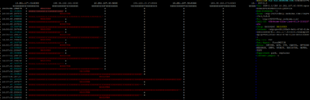
where 10.251.107.40 is lan ip and the others ip's are from the registrar.
on fs_cli didn't appear any of try.

