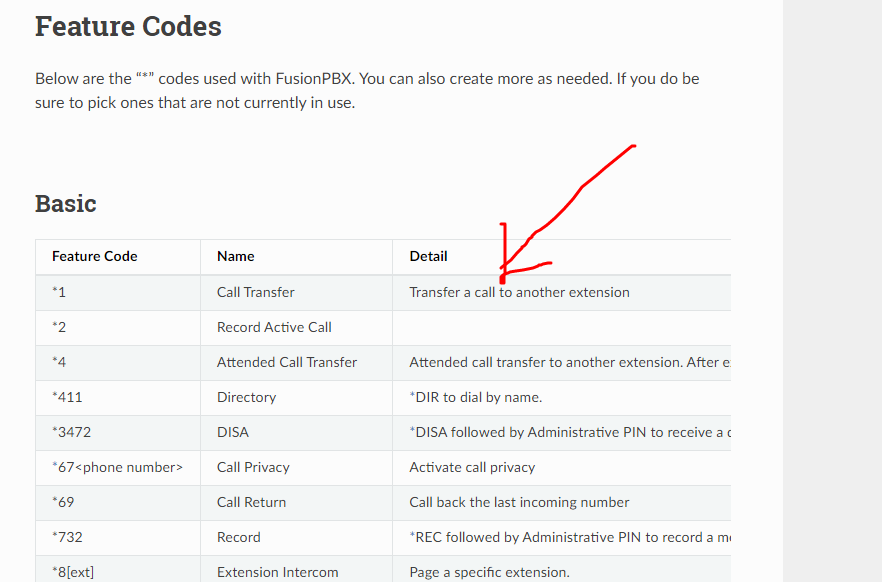Hi,
how can I transfer call to another EXT after incoming call REV? I see this option have 3cx soft phone Transfer option, but I want to use any code for transfer to specific EXT. also I see *1 and *8[EXT] but I don't know how to use this ?
Please advice me how to use this features code *1 and *8[EXT]?
Thanks.
how can I transfer call to another EXT after incoming call REV? I see this option have 3cx soft phone Transfer option, but I want to use any code for transfer to specific EXT. also I see *1 and *8[EXT] but I don't know how to use this ?
Please advice me how to use this features code *1 and *8[EXT]?
Thanks.