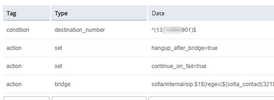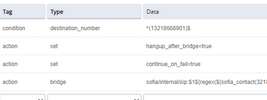Hi All,
I have few customers who are currently using a grandstream UCM(pbx), I would like to some how register the ucm on to fusionpbx.
My goal is to make inbound/ outbound calls on the ucm and other functions but use fusionpbx as the sip trunk to ucm.
I have creating an extention on fusionpbx and tired to register the ucm, but no luck.
Any help or advice is appreciated
I have few customers who are currently using a grandstream UCM(pbx), I would like to some how register the ucm on to fusionpbx.
My goal is to make inbound/ outbound calls on the ucm and other functions but use fusionpbx as the sip trunk to ucm.
I have creating an extention on fusionpbx and tired to register the ucm, but no luck.
Any help or advice is appreciated