Greetings, Since LDAP is commonly used here I'm trying to integrate it into the FusionPBX web interface.
Now I have gotten partially there in terms of integrating it using an image I found on another forum :

After adding and configuring these default settings an end user is able to sign in using their common name, however they are not added to any group which leaves them with a panel that doesn't even allow you to sign out after signing in using your LDAP account. Something like this:
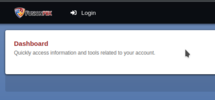
Now in the ideal case an LDAP user should just be added to the group "user" and then get an extension automatically assigned to them but for now just being able to to sign in using an LDAP account and being added to the group "user" would be enough.
If anyone has suggestions on how I would achieve this I'd be very thankful.
Sincerely Mika
Now I have gotten partially there in terms of integrating it using an image I found on another forum :

After adding and configuring these default settings an end user is able to sign in using their common name, however they are not added to any group which leaves them with a panel that doesn't even allow you to sign out after signing in using your LDAP account. Something like this:
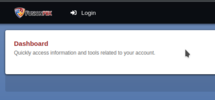
Now in the ideal case an LDAP user should just be added to the group "user" and then get an extension automatically assigned to them but for now just being able to to sign in using an LDAP account and being added to the group "user" would be enough.
If anyone has suggestions on how I would achieve this I'd be very thankful.
Sincerely Mika



