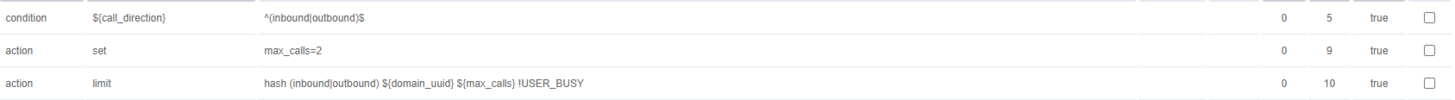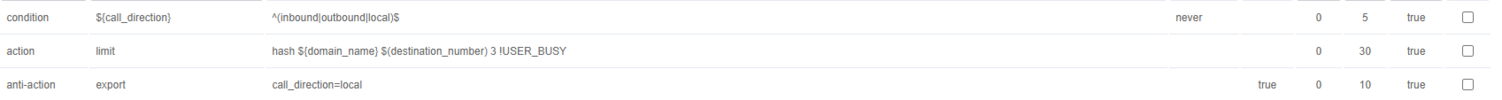Hi,
There are many posts that offer partial solutions or simply a discussion to limit the number of channels per domain, but it seems that none have a 100% functional solution.
Does anyone have a working solution to limit the number of incoming and outgoing channels per domain?
I succeeded with inbounds but if in a call queue (call center), it does not seem to be counted as active.
So, if anyone has a definitive solution, I would be interested.
thank you
There are many posts that offer partial solutions or simply a discussion to limit the number of channels per domain, but it seems that none have a 100% functional solution.
Does anyone have a working solution to limit the number of incoming and outgoing channels per domain?
I succeeded with inbounds but if in a call queue (call center), it does not seem to be counted as active.
So, if anyone has a definitive solution, I would be interested.
thank you
Last edited: