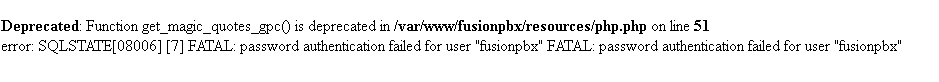The exact methods sort of depend on your environment. Usually the easiest way to restore a setup from a different machine or from a saved backup is to start with a fresh OS install and install a fresh copy of fusionpbx to get all of the needed software ready. Then use a version of the script found
at docs.fusionpbx.com to get the backed up data into the new server. Database passwords between old and new will be different unless you set correct password in config.sh before installing new system so you may need to copy/save /etc/fusionpbx/config.php and config.lua to maintain access to database.
Basic steps:
Create a backup of everything needed for fusionpbx (backup script available on most installs already or can be found at docs.fusionpbx.com)
Copy backup to safe location if using same server instance
Install fresh copy of whichever OS you plan on using
Install new copy of fusionpbx from instructions. (optionally edit 'resources/config.sh' for matching database password from old setup before running 'install.sh')
Copy backup tar and sql files to new server
Next steps are typically done in a script.
Remove freshly installed files from /var/www/fusionpbx
Extract the tarball so all old files are in place
Drop the fusionpbx database
Use backup sql file to restore database structure and data.
Restart Freeswitch.
There may be other customizations such as certificates and IP address items to correct, but that is generally the restore process.