Hi,
we're currently using fusionpbx 4.5.13 and would like to know how do a bulk update on the existing extensions
i know that there is extension import function in fusionpbx either by pasting in the Data or upload a csv file.
By pasting the extension values into Data will create new extensions instead of overwriting the existing extensions. i.e. i ended up having 2 identical extensions with the same value by doing that.
I tried uploading CSV within "file to upload" function but it leads to an empty page instead.
i'm new to fusionpbx and would really appreciate if anyone can help with this.


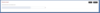
we're currently using fusionpbx 4.5.13 and would like to know how do a bulk update on the existing extensions
i know that there is extension import function in fusionpbx either by pasting in the Data or upload a csv file.
By pasting the extension values into Data will create new extensions instead of overwriting the existing extensions. i.e. i ended up having 2 identical extensions with the same value by doing that.
I tried uploading CSV within "file to upload" function but it leads to an empty page instead.
i'm new to fusionpbx and would really appreciate if anyone can help with this.



