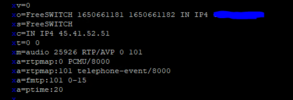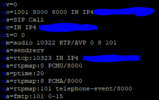I am using GS Wave as the softphone of choice. There is no RTP when the call involves cellular data. If I switch to WiFi (specifically tested on networks that are whitelisted in the ACL), RTP flows. Has anyone seen this?
No RTP - GS Wave
- Thread starter ict2842
- Start date
You are using an out of date browser. It may not display this or other websites correctly.
You should upgrade or use an alternative browser.
You should upgrade or use an alternative browser.
- Status
- Not open for further replies.
This makes me think of nat issues. Have you tried this on a wifi network other than yours?
Is the pbx local to your network? or somewhere in the cloud?
Thanks.
Is the pbx local to your network? or somewhere in the cloud?
Thanks.
FusionPBX is hosted in a data center with a public IP. The WiFi networks have single NAT, the router has a public IP and then the internal network. There is no additional router in play. I'll try to get on the neighbor's WiFi (family) to see if I can make a call there. Their IP is not on the allow list, but mine is.
Again, testing thus far is WiFi (all on allowed public IPs) are successful. Calls over cellular data have no RTP.
I'll update you late this evening.
Again, testing thus far is WiFi (all on allowed public IPs) are successful. Calls over cellular data have no RTP.
I'll update you late this evening.
Sorry for the late update.
I got on the other WiFi and started a call. All was good. Switched to 4G, no audio. Switched back to WiFi, audio started up again.
GS Wave really hates cellular data. I remember seeing something about a external_sip_ip or external_sip_port, or something setting/variable that needed adjustment in Fusion. Could this be the issue here?
I got on the other WiFi and started a call. All was good. Switched to 4G, no audio. Switched back to WiFi, audio started up again.
GS Wave really hates cellular data. I remember seeing something about a external_sip_ip or external_sip_port, or something setting/variable that needed adjustment in Fusion. Could this be the issue here?
Sorry for the late update.
I got on the other WiFi and started a call. All was good. Switched to 4G, no audio. Switched back to WiFi, audio started up again.
GS Wave really hates cellular data. I remember seeing something about a external_sip_ip or external_sip_port, or something setting/variable that needed adjustment in Fusion. Could this be the issue here?
I doubt that's the issue, I think it would either work or not work regardless of if you're on wifi or 4g if the external addresses were the issue.
Is it possible your carrier is blocking sip traffic? I routinely use my fusion server with 4g data. I use the linphone app. https://www.linphone.org/
Also, i don't have any IPs in ACLS other than the carrier addresses. You do not need your own IP in the ACL.
I do have my fusion server running on none standard ports for both sip and rtp and i think this does bypass carrier blocks.
We are on T-Mobile, specifically a business plan. I had GS Wave working with my old FusionPBX server and FreePBX. Calls will initiate and hold (not disconnect on their own). It is strictly RTP not flowing.Is it possible your carrier is blocking sip traffic?
Need? Probably not. I was adding them for all my testing. I was getting blocked by the firewall for a bunch of failed registrations as I tried to figure out exactly how I needed to send registrations for different phones.You do not need your own IP in the ACL.
I tried Zoiper on 4G. What the absolute $&^*!! Zoiper is working just fine. I looked at sngrep, the call had RTP traffic going both ways. I ended the call and tested GS Wave again. Call is there, but no audio and sngrep has no RTP data shown going either direction. At least I've limited the issue to GS Wave.I use the linphone app.
Preferred Vocoder is set as: WiFi as PCMU and PCMA; 4G as PCMU and PCMA. So it can't be the codecs used. All network types are enabled in the app (2G, 3G, 4G, and Wifi). When I initiate a call and view the info icon, it says PCMU, upload 68-70 kbps, down 0 kbps.
- Status
- Not open for further replies.