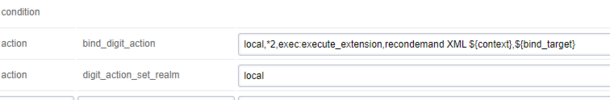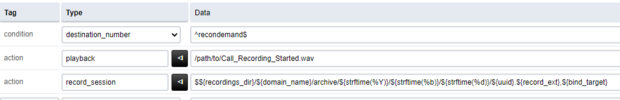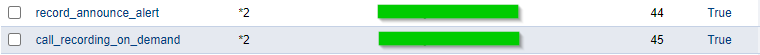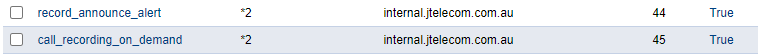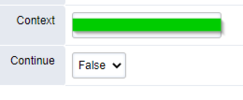Hi Folks
I have enabled on demand call recording (*2) which is working fine.
I want to play a message (call recording started) when the recording is started. i.e as soon as the *2 is pressed.
Can someone point me to the right direction? If anyone has implemented this, can they share their experience please.
Thanks, hisheeraz
I have enabled on demand call recording (*2) which is working fine.
I want to play a message (call recording started) when the recording is started. i.e as soon as the *2 is pressed.
Can someone point me to the right direction? If anyone has implemented this, can they share their experience please.
Thanks, hisheeraz