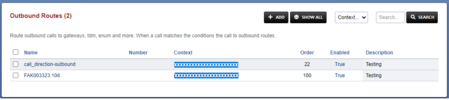When I create an outbound I have the option to select multiple dialplan expressions.
When I save the outbound route two entries are created.
1) One has the gateway name followed by the last dialplan RegEx
2) Once is called call_direction-outbound
It appears that only the last of the dialplan entries is recorded when I save the outbound route however I believe I can have multiple dialplan entries in a single outbound route?
Should I add the missing dialplan entries to both the outbound routes entires listed above? I am not sure how the two are related and why I have two.
When I save the outbound route two entries are created.
1) One has the gateway name followed by the last dialplan RegEx
2) Once is called call_direction-outbound
It appears that only the last of the dialplan entries is recorded when I save the outbound route however I believe I can have multiple dialplan entries in a single outbound route?
Should I add the missing dialplan entries to both the outbound routes entires listed above? I am not sure how the two are related and why I have two.