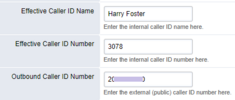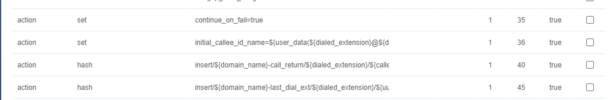Hi,
just notice that when make a call from ext' to ext' (From 1001 to 1002) phone does not showing the ext' name of 1002.
we using Grandstream GXP2130, there is anything need to be set on phone for caller id lookup?
or is Fusionpbx does not return with extensions destination name?
just notice that when make a call from ext' to ext' (From 1001 to 1002) phone does not showing the ext' name of 1002.
we using Grandstream GXP2130, there is anything need to be set on phone for caller id lookup?
or is Fusionpbx does not return with extensions destination name?