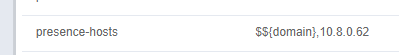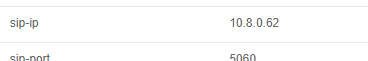Hi,
I have debian 10 and fusionpbx last version,
I have 2 network interface for debian
ens1 > 192.168.1.2
ens2 > 192.168.10.2
I install fusionpbx with the quick install, now I can see on "SIP Status" below row
on internal profile
I want to be able to register on both IP or change that to 192.168.10.2
what can I do?
I have debian 10 and fusionpbx last version,
I have 2 network interface for debian
ens1 > 192.168.1.2
ens2 > 192.168.10.2
I install fusionpbx with the quick install, now I can see on "SIP Status" below row
| internal | Profile | sip:mod_sofia@192.168.1.2:5060 | RUNNING (0) |
on internal profile
| sip-ip | $${local_ip_v4} | True |
I want to be able to register on both IP or change that to 192.168.10.2
what can I do?