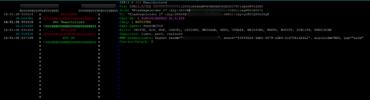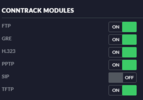Hi
I just installed 15 SIP-T53 and one SIP-T54W. The devices provisioned well and registered but after a few minutes they lost the registration. (Registration failed) after a while they are online again for a bit.
I also noticed double registrations sometimes. Its a complete new building and new devices (we were using a mix of T42G/S T46 before.)
Any idea what could be wrong? Only thing I noticed is that devices in the Registrations are showing as "Registered TCP expsecs XXX" while in other locations its showing as"Registered TCP-NAT expsecs XXX"
Firewall is an USG-Pro4 with SIP-ALG disabled (we have this setting in different locations).
firmware is:
96.84.188.7 (Yealink SIP-T54W)
95.84.188.7 (Yealink SIP-T53)
As you can see the transport is set to TCP and the server expire to 80.
Server Retry Counts are set to 3.

I also did an "Export All Diagnostic Files" first set some log lvl's to 6 but I can't seem to find the "register failed error" in te logs...
edit: It must be a device setting I think, I have 2 "commend SIP Series 4.3.1" intercoms connected for a few days without any trouble and using zoiper on this network also works.
I just installed 15 SIP-T53 and one SIP-T54W. The devices provisioned well and registered but after a few minutes they lost the registration. (Registration failed) after a while they are online again for a bit.
I also noticed double registrations sometimes. Its a complete new building and new devices (we were using a mix of T42G/S T46 before.)
Any idea what could be wrong? Only thing I noticed is that devices in the Registrations are showing as "Registered TCP expsecs XXX" while in other locations its showing as"Registered TCP-NAT expsecs XXX"
Firewall is an USG-Pro4 with SIP-ALG disabled (we have this setting in different locations).
firmware is:
96.84.188.7 (Yealink SIP-T54W)
95.84.188.7 (Yealink SIP-T53)
As you can see the transport is set to TCP and the server expire to 80.
Server Retry Counts are set to 3.

I also did an "Export All Diagnostic Files" first set some log lvl's to 6 but I can't seem to find the "register failed error" in te logs...
edit: It must be a device setting I think, I have 2 "commend SIP Series 4.3.1" intercoms connected for a few days without any trouble and using zoiper on this network also works.