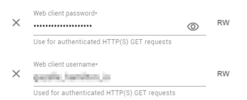Hi all
Long time lurker first time poster.
Similar to this thread, can’t get a D765 to pull the config from the PBX.
 www.pbxforums.com
www.pbxforums.com
I can access the URL with the MAC address by entering in the username and password for the fusionPBX auth info in a browser.
in the SNOM set up, do you have to enter in the username and password somewhere for it to be able to pull the files?
Thanks in advance and open to answering any follow up questions.
Long time lurker first time poster.
Similar to this thread, can’t get a D765 to pull the config from the PBX.
newbie lab - cannot make snom 821 to manually provision
Phone Type: snom821-SIP VPN: Off MAC-Address: 0448C4C31F69 (fake address, just for illustration) IP-Address:10.0.10.93 IP-Address(v6): Firmware-Version:snom821-SIP 8.7.5.35 My current Orig and Term provider it's VoIP Innovation. My VPS Debian 9.4 x64 Fusion PBX v...
I can access the URL with the MAC address by entering in the username and password for the fusionPBX auth info in a browser.
in the SNOM set up, do you have to enter in the username and password somewhere for it to be able to pull the files?
Thanks in advance and open to answering any follow up questions.