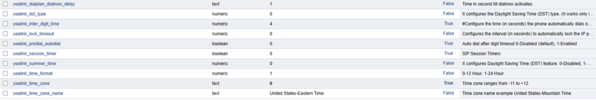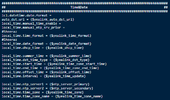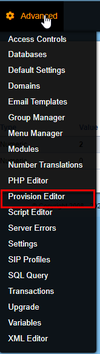Time auto update
- Thread starter reap.virtue
- Start date
-
- Tags
- auto update summer time time of day
You are using an out of date browser. It may not display this or other websites correctly.
You should upgrade or use an alternative browser.
You should upgrade or use an alternative browser.
- Status
- Not open for further replies.
I changed it in default setting and then i pressed provision on the phoneare you passing this to profile of the phone?
I don't have Provision Editor in advancedAdvance > Provision Editor > Phone Model > ***************.cfg
Are you certain? Because that's all I set, along with the timezone number as 0. What is showing on the Yealink? Has it actually taken the config?
Have a look at this screenshot please
Attachments
IS their no other way?If not installed I think you can install it from github
Yes, The app is not installed
here is how to install it
here is how to install it
Code:
1- Change Directory
cd /var/www/fusionpbx/app
2- Download App
git clone https://github.com/fusionpbx/fusionpbx-app-edit.git edit
3- Set Permissions
chown -R www-data:www-data /var/www/fusionpbx/app/edit
4- From GUI run Menu Upgrade & Permission Default
Advanced>Upgrade and select menu and permission defaults.Removed a long time ago due to security/maintenance issues along with the SQL editor and that XML editor. You have to look at the configs via SSHAdvance > Provision Editor > Phone Model > ***************.cfg
SSH on to the server, cd /var/www/fusionpbx/resources/templates/provision/yealinkIS their no other way?
We're getting beyond ourselves here... the default FusionPBX templates are pretty kosher, and I've submitted a few pull requests for them in the past first off:
1. Log on to the Yealink
2. What does the timezone say?
3. Export the config, do you see your entry in the config?
If you attempt to set any user configs (via the phone's screen), you may not be able to override them via provisioning
Can i change the time zone for all phones eg fanvil grandtream as the same time or do i needto do them all individually
- Status
- Not open for further replies.