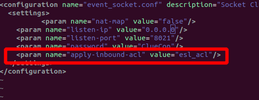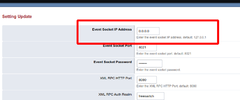SYSTEM VERSION:V4.4.3 Debian 9.9
BUG DESCRIPTION: If I edit the settings (Changed Listen Address to :: or for that matter any field update using the GUI) then the GUI is unable to connect to event_socket. Though fs_cli and all other no GUI functions (like call routing) work fine. I am even able to connect to socket remotely using ESL. The issue prevails even after restarting freeswitch (or rebooting the server).
No ACL change was made.
If the xml file is edited by hand then there is no issue. So somehow the update from the User-Interface breaks the Interface's ability to connect with the Event Socket.
sudo ss -ntlp | grep 8021
LISTEN 0 5 :::8021 :::* users ("freeswitch",pid=9028,fd=77))
("freeswitch",pid=9028,fd=77))
Confirmed that freeswitch is running as www-data:
ps -aef | grep freeswitch
www-data 3423 1 0 01:58 ? 00:02:45 /usr/bin/freeswitch -ncwait
Confirmed that freeswitch is listening on port 8021
The xml file (after GUI update) is:

File Permission:
ls -alh /etc/freeswitch/autoload_configs/event_socket.conf.xml
-rw-r--r-- 1 www-data www-data 300 Dec 16 07:21 /etc/freeswitch/autoload_configs/event_socket.conf.xml



BUG DESCRIPTION: If I edit the settings (Changed Listen Address to :: or for that matter any field update using the GUI) then the GUI is unable to connect to event_socket. Though fs_cli and all other no GUI functions (like call routing) work fine. I am even able to connect to socket remotely using ESL. The issue prevails even after restarting freeswitch (or rebooting the server).
No ACL change was made.
If the xml file is edited by hand then there is no issue. So somehow the update from the User-Interface breaks the Interface's ability to connect with the Event Socket.
sudo ss -ntlp | grep 8021
LISTEN 0 5 :::8021 :::* users
Confirmed that freeswitch is running as www-data:
ps -aef | grep freeswitch
www-data 3423 1 0 01:58 ? 00:02:45 /usr/bin/freeswitch -ncwait
Confirmed that freeswitch is listening on port 8021
The xml file (after GUI update) is:

File Permission:
ls -alh /etc/freeswitch/autoload_configs/event_socket.conf.xml
-rw-r--r-- 1 www-data www-data 300 Dec 16 07:21 /etc/freeswitch/autoload_configs/event_socket.conf.xml



Last edited: