Hi everyone,
I was able to configure Voicemail to Email. The functionality works great, however, I am having issues with the Caller ID name that goes along with the email message.
For some reason, the Caller Name (person who left the voicemail) shows as the Caller Number instead. See print below:

Where the white number (2528) is being shown incorrectly. It should be the name instead.
Some Troubleshooting I have made:
- I looked at the CDR for this specific call and I confirmed that the caller_id_name variable is set (wrongly) to the number:
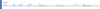
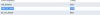
The same shows at FusionPBX tutorials:
https://docs.fusionpbx.com/en/latest/applications/call_detail_record.html
- Tried to edit the "caller_id_name" to "effective_caller_id_name". Didn't work.

Any ideas?
Thank you!
Alan
I was able to configure Voicemail to Email. The functionality works great, however, I am having issues with the Caller ID name that goes along with the email message.
For some reason, the Caller Name (person who left the voicemail) shows as the Caller Number instead. See print below:
Where the white number (2528) is being shown incorrectly. It should be the name instead.
Some Troubleshooting I have made:
- I looked at the CDR for this specific call and I confirmed that the caller_id_name variable is set (wrongly) to the number:
The same shows at FusionPBX tutorials:
https://docs.fusionpbx.com/en/latest/applications/call_detail_record.html
- Tried to edit the "caller_id_name" to "effective_caller_id_name". Didn't work.
Any ideas?
Thank you!
Alan
Last edited:

