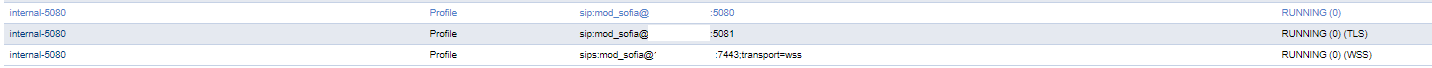Hello,Hi all. Just testing this now. The webphone loads but is not able to send/receive calls. Not seeing anything in the CLI.
I have an SSL cert and TLS is enabled/working. Under SIP status wss is showing as being on the private side IP not public.
Is there a variable to ad such as ext_sip_ip to bind this to the public IP?
Just experiencing this, can you please share on how you overcome this?
SIP status enables WSS and TLS using letsencrypt SSL
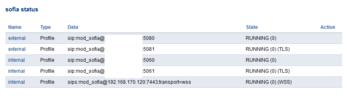
Opened ports

BTW I'm using a firewall in front with Destination NAT with those ports, test calls via SIP2SIP Call is working but it is not registered when I logged in over the dashboard.
No logs over nginx and freeswitch could be pulled
Any thoughts about this?
Regards,
Pogingbagsik