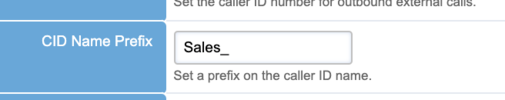Thank you Architect - I did find a way to do this using distinctive ring tones.
I got it to work where when ext to ext is dialed, it uses a different ring tone
Here is the new issue:
Ringtone 1 - set up for outside inbound calls - works great
Ringtone 2 - set up for ext to ext (internal calls) works great
But when outside callers call, it uses Ringtone 1 like it is supposed to do. But when I transfer the call to another extension, it uses Ringtone 1 instead of Ringtone 2, meaning the person who received the transfer won't answer because the ringtone sounds like an outside call
I need Ringtone 2 to be in use on the transferred call
Any ideas on this one?
Your idea was fine, but the client does not want to look at every phone call to determine if it is for her or not.