I've upgraded from FusionPBX 4.5 to 5.1.1. I followed the steps in https://docs.fusionpbx.com/en/latest/status/email_queue.html to enable the email queue. However, when running "php /var/www/fusionpbx/app/email_queue/resources/service/email_queue.php" from the CLI, I get the message "Email Queue is disabled in Default Settings". I've checked my default settings and verified against a FusionPBX installation that has email_queue working and they appear the same. When I ran the update I was sure to update the Schema and App Defaults, per the email_queue instructions. Email sending works fine otherwise, so my SMTP settings appear correct.
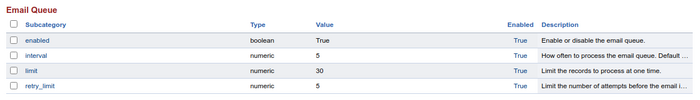
I've tried reloading XML, clearing cache and restarting FreeSWITCH but get the same message.
I see the code in email_queue.php that checks for this:
But I'm not really sure how the settings in the DB make it into PHP session variables, or why the email_queue.enabled wouldn't be populated with true.
Code:
root@pbx:/var/www/fusionpbx# php /var/www/fusionpbx/app/email_queue/resources/service/email_queue.php
Email Queue is disabled in Default Settings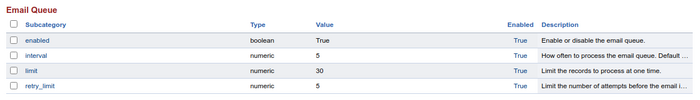
I've tried reloading XML, clearing cache and restarting FreeSWITCH but get the same message.
I see the code in email_queue.php that checks for this:
Code:
//email queue enabled
if ($_SESSION['email_queue']['enabled']['boolean'] != 'true') {
echo "Email Queue is disabled in Default Settings\n";
exit;
}But I'm not really sure how the settings in the DB make it into PHP session variables, or why the email_queue.enabled wouldn't be populated with true.

