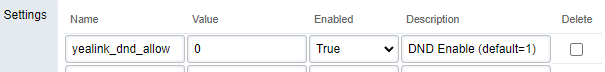I've googled a good bit, and read some other forums, and I'm just not finding what I'm looking for.
I want to completely disable DND from my fusionpbx install. I notice that every couple of days it's been turned on, but I have no indicator on my phone (that I can see anyway) to tell me that. So someone tries to call, and they get a busy signal, or straight to voicemail, or other issues.
I'd prefer it always try to ring me, but can't find where to just flat out disable it.
I use *79 right now, and it does disable DND temporarily, but not sure what's triggering it to re-engage. I can tell you that I'm not using *78 ever.
Thoughts or ideas are welcome, and thanks for any help.
I want to completely disable DND from my fusionpbx install. I notice that every couple of days it's been turned on, but I have no indicator on my phone (that I can see anyway) to tell me that. So someone tries to call, and they get a busy signal, or straight to voicemail, or other issues.
I'd prefer it always try to ring me, but can't find where to just flat out disable it.
I use *79 right now, and it does disable DND temporarily, but not sure what's triggering it to re-engage. I can tell you that I'm not using *78 ever.
Thoughts or ideas are welcome, and thanks for any help.