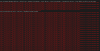I have this 2 node master/failover working well. Took a bit of time to dial-in file syncing, stopping/starting services during failover (no reason to run FS on slave while the master is good) - So i thank you for the help and the scripts! - I do however have an issue that i hope is an easy fix:
When the slave takes over (if manually down the master) - the phones take a minute or so to re-register - and they register fine, but when I look at the front end (now on the slave) i see registrations from both master and slave (hostname) - i also notice that when the registrations reach zero on the timer the ones marked as the "master" host start counting into negative numbers and they never clear off the screen. As you know, if i "UNREGISTER" any phone - i loose both the master and the slave entries and the phone reboots - so that's not the answer. Also, when I bring back up the master, I also have 2 reg of every phone 1 for the master and 1 for the slave and the condition mentioned above is still present.
90% of time, this doesn't have any adverse affects. Phones work, inbound and outbound - but today - i had one phone which didn't receive inbound calls until i rebooted it (which cleared the "old" registration listed from the slave host).
If I look into the freeswitch db, i do see records in the registration table - maybe that should be turned off? If so, I'm not 100% sure how to disable the data going into freeswitch. I also have the setting track_calls = disabled
Any suggestions would be great - thanks