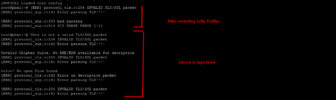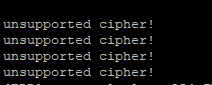Hello,
This week I'm trying to configure FusionPBX with Homer and Captagent, but Captagent keeps giving errors because the DH cipher, which is not supported (ofcourse, is used for TLS encryption. So I looked up what cipher(s) are supported, and those are these two:
After knowing this, I started to look up for a way to change the standard cipher suite. On the Pakket Capture page on the Freeswitch Docs (https://freeswitch.org/confluence/display/FREESWITCH/Packet+Capture) I found this command:
<X-PRE-PROCESS cmd="set" data="sip_tls_ciphers=AES256-SHA"/>
So I made a variable in FusionPBX > Advanced > Variables under the category "SIP". I made it look like this:
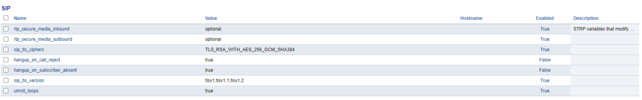
When I look in vars.xml everything is set right.
But after server restart (and yes a cache flush) my Captagent still says it get DH-encrypted data. Have I done anything wrong?
My Captagent looks like this:
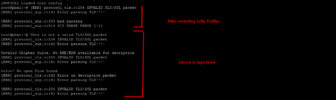
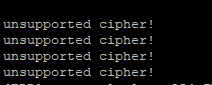
This week I'm trying to configure FusionPBX with Homer and Captagent, but Captagent keeps giving errors because the DH cipher, which is not supported (ofcourse, is used for TLS encryption. So I looked up what cipher(s) are supported, and those are these two:
- TLS_RSA_WITH_AES_256_GCM_SHA384
- TLS_RSA_WITH_AES_128_GCM_SHA256
After knowing this, I started to look up for a way to change the standard cipher suite. On the Pakket Capture page on the Freeswitch Docs (https://freeswitch.org/confluence/display/FREESWITCH/Packet+Capture) I found this command:
<X-PRE-PROCESS cmd="set" data="sip_tls_ciphers=AES256-SHA"/>
So I made a variable in FusionPBX > Advanced > Variables under the category "SIP". I made it look like this:
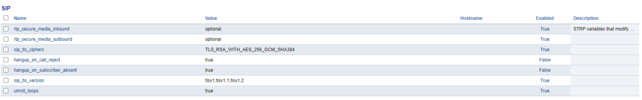
When I look in vars.xml everything is set right.
But after server restart (and yes a cache flush) my Captagent still says it get DH-encrypted data. Have I done anything wrong?
My Captagent looks like this: