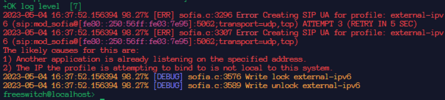Error Creating SIP UA for profile: external-ipv6
- Thread starter hawksploit
- Start date
You are using an out of date browser. It may not display this or other websites correctly.
You should upgrade or use an alternative browser.
You should upgrade or use an alternative browser.
- Status
- Not open for further replies.
when I ran into this issue I changed the sip ports in the sip profiles that were failing. instead of using a variable `$${external_sip_port}` and `$${external_tls_port}` change them to an unused sip port #s. sip-port = `5062` and tls-sip-port `5063` for example. Save sip profile then restart freeswitch (or restart the server).
image from external-ipv6 sip profile

image from external-ipv6 sip profile

when I ran into this issue I changed the sip ports in the sip profiles that were failing. instead of using a variable `$${external_sip_port}` and `$${external_tls_port}` change them to an unused sip port #s. sip-port = `5062` and tls-sip-port `5063` for example. Save sip profile then restart freeswitch (or restart the server).
image from external-ipv6 sip profile
View attachment 3382
I have done this step but the same issue. The external-ipv6 profile isn't started. It's giving the error like this..
Attachments
This looks like the issue: It appears new(ish) installations have sip profiles that are referring to variables on Advanced > Variables that no longer exist. 
 An oversight in changes to the code.
An oversight in changes to the code.
1. edit each internal sip profiles
2. make sure the sip-port variable is set to 5060 and NOT a variable name
3. make sure the tls-sip-port variable is set to 5061 and NOT a variable name
4. save after edit
5. edit each external sip profiles
6. make sure the sip-port variable is set to 5080 and NOT a variable name
7. make sure the tls-sip-port variable is set to 5081 and NOT a variable name
8. save
9. restart freeswitch
10. go to Status > SIP Status and verify all sip profiles are running
1. edit each internal sip profiles
2. make sure the sip-port variable is set to 5060 and NOT a variable name
3. make sure the tls-sip-port variable is set to 5061 and NOT a variable name
4. save after edit
5. edit each external sip profiles
6. make sure the sip-port variable is set to 5080 and NOT a variable name
7. make sure the tls-sip-port variable is set to 5081 and NOT a variable name
8. save
9. restart freeswitch
10. go to Status > SIP Status and verify all sip profiles are running
This looks like the issue: It appears new(ish) installations have sip profiles that are referring to variables on Advanced > Variables that no longer exist.An oversight in changes to the code.
1. edit each internal sip profiles
2. make sure the sip-port variable is set to 5060 and NOT a variable name
3. make sure the tls-sip-port variable is set to 5061 and NOT a variable name
4. save after edit
5. edit each external sip profiles
6. make sure the sip-port variable is set to 5080 and NOT a variable name
7. make sure the tls-sip-port variable is set to 5081 and NOT a variable name
8. save
9. restart freeswitch
10. go to Status > SIP Status and verify all sip profiles are running
I have already edited the internal sip profiles to 5060 and 5061 and also external sip profiles to 5080 and 5081. But the issue is external ipv6 isn't running. When i restart the freeswitch, it gives this logs..
Attachments
Are you using ipv6? If not, this shouldn't affect the pbx working. I just tend to disable the ipv6 profiles.
Are you using ipv6? If not, this shouldn't affect the pbx working. I just tend to disable the ipv6 profiles.
Basically the issue i'm facing is i'm not making calls. I have created extensions but it doesn't registered on softphone. The error it gives is Request timeout error and when i use TLS on softphone then it gives Service Unavailable error.
And the freeswitch logs are:

Last edited:
- Status
- Not open for further replies.